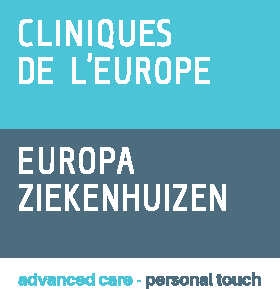How to connect to the Patient Platform (with national registration number) ?
To access the patient platform,
- Go to the following address: https://ibis.europehospitals.be
- Then click on the "Access connection choice" button to choose a connection method
- You access the CSAM portal where the different connection methods are presented:
- identification with the identity card
- identification with Itsme
- Successfully identify yourself with the method you have chosen
- If this is your first time logging into the patient platform
- You access the registration page
- You can view your administrative data (these data cannot be edited)
- You must enter your contact details: your email address and your mobile phone number
- You must give your consent to Europe Hospitals to use the site and accept the GDPR conditions
- Then click on the “Create a patient account” button to finalize the creation of your account
- If this is not the first time you have logged into the patient platform
- You access the “Dashboard” page of the patient platform
- If this is your first time logging into the patient platform
How ton connect to the Patient Platform (without national registration number) ?
To access the patient platform,
- Go to the following address: https://ibis.europehospitals.be
- Then click on the "Access connection" button
- You arrive on the connection portal indicating the different steps to access your account:
- If this is your first login to the platform, you must request an activation key:
- To do this, you must click on the button "Request your activation key here"
- You must then complete the form and send it
- Within 15 days you will receive an email containing your username and activation key
- With this activation key and this username, you will be able to create your account
- If you have just received your activation key:
- You must therefore create your account
- To do this, you must click on the button "Create your account here"
- You must enter your activation code and your IBIS ID received by email
- Then click on the "Create a patient account" button
- You will then be asked to create a password
- You will then be able to log in with your IBIS username and newly created password.
- You arrive on the registration page
- You can consult your administrative data (this data cannot be modified)
- You must fill in your contact details: your email address and your mobile phone number
- You must give your consent to Europe hospitals to use the site and accept the RGPD conditions
- Then click on the "Create a patient account" button to finalize the creation of your account
- If this is not the first time you have logged into the patient platform
- You arrive on the “Dashboard” page of the patient platform.
- If this is your first login to the platform, you must request an activation key:
How do I change my email address associated with my patient account ?
You can change your email address associated with your patient account at any time by going to the patient platform
- In the "My data" section, click on the "Modify my personal data" link at the bottom right
- You access the page “My data”
- In the box "Contact data" you can change your email address
- Once the change is made, click on the "Save" button.
- The new email address you entered is now associated with your patient account
How do I change my mobile number associated with my patient account ?
You can change your mobile number associated with your patient account at any time by going to the patient platform
- In the "My data" section, click on the "Modify my personal data" link at the bottom right
- You access the “My personal data” page.
- In the box “Contact data” you can modify your mobile phone number
- Once the change is made, click on the "Save" button.
- The new mobile number you entered is now associated with your patient account
How do I delete my patient account ?
You can delete your patient account at any time by going to the patient platform
- In the "My personal data" section, click on the "Modify my data" link at the bottom right
- You access it on the page “My data”
- Click on the “Delete my account” button
- You access the “Delete account” page
- Click on the “Delete my account” button
- If you are sure you want to delete your account, click on the "Confirm deletion" button
- After clicking the button, your patient account will no longer exist. This means that your data is kept by Europe Hospitals but is no longer available on the Patient Platform.
How to make an appointment online ?
You can make a new appointment online at Europe Hospitals by going to the patient platform
- In the “My next appointments” section, click on the “Make an appointment” button
- You access the “List of doctors” page
- To find the doctor you want to make an appointment with, search for their last name, first name, or specialty
- Click on the “Apply” button
- The list of doctors corresponding to your search is displayed
- Some doctors consult at several hospital sites (St-Elisabeth, St-Michel, Bella Vita Medical Center). These are shown in different colors below the doctor's photo
- When you have found the doctor you are looking for, click on the "Make an appointment online" button corresponding to the hospital site you wish to visit.
- Select the time slot that suits you
How do I cancel an appointment online ?
You can cancel one of your appointments at Europe Hospitals by going to the patient platform
- In the "My next appointments" section, your following three appointments are displayed
- If you find the appointment you are looking for on the Dashboard,
- Click on the “Cancel Appointment” button next to it
- you access the page “My appointments: cancellation”
- Enter the reason for your cancellation
- Click on the “Cancel Appointment” button
- If you are sure you want to cancel the appointment, click on the “Confirm Cancellation” button
- You will receive an email with a confirmation of the cancellation of your appointment.
- If you can't find it on the dashboard,
- Click on the link “See next appointments”
- you access the “My appointments” page
- locate the appointment you are looking for
- Click on the “Cancel Appointment” button next to it
- you access the page “My appointments: cancellation”
- Enter the reason for your cancellation
- Click on the “Cancel Appointment” button
- If you are sure you want to cancel the appointment, click on the “Confirm Cancellation” button
- You will receive an email with a confirmation of the cancellation of your appointment.
- If you find the appointment you are looking for on the Dashboard,
How do I access a video consultation appointment ?
You can access a video-consultation type appointment by going to the patient platform
- In the "My next appointments" section, your next three appointments are displayed
- If you find the appointment you are looking for on the Dashboard,
- Click on the icon located at the beginning of the appointment line
- A new tab opens in your browser
- If you can't find it on the dashboard,
- Click on the link “See next appointments”
- you access the “My appointments” page
- find the appointment you are looking for
- Click on the icon located at the beginning of the appointment line
- A new tab opens in your browser
- If you find the appointment you are looking for on the Dashboard,
How to find an administrative document ?
You can find all your documents by going to the patient platform (administrative documents, doctor's reports...)
- In the "My administrative data" section, the last three documents that have been made available to you are displayed.
- If you find the document you are looking for on the Dashboard,
- Click on the title of the document or the “bezel” icon
- the document opens in a new tab of your browser
- If you can't find it on the dashboard,
- Click on the link “See all my administrative documents”
- you access it on the page “My administrative data”
- find the document you are looking for
- Click on the title of the document or the “bezel” icon
- the document opens in a new tab of your browser
- If you find the document you are looking for on the Dashboard,
How do I find my medical measurements / medical parameters ?
You can find all your medical parameters (weight, height, heart rate, blood sugar, etc.) by going to the patient platform
- In the "Last known values" section, the last measurements taken are displayed.
- To see all the measures taken,
- Click on the link “See other values”
- You access the page “Last known values”
- You can use the filter located below the title of the page to search for the values for a particular medical parameter
- The values corresponding to the medical parameter you have selected are instantly displayed on the screen
- To see all the measures taken for a particular parameter
- Click on the parameter name (weight, height, heart rate, etc)
- You access the "Last known values" page pre-filtered on the measurements of the parameter you have chosen
- You also have the possibility to see these parameters in graphic form and even to cross them
- To do this, you must click on "Show graphics"
- Choose a value or values to cross
- Then click on "Show chart".
- To see all the measures taken,
How can I find the medicines that have been prescribed to me at Europe Hospitals ?
You can find the medicines that have been prescribed to you by doctors from Europe Hospitals by going to the patient platform
- In the “Medications” section, the last three medications prescribed to you at Europe Hospitals are displayed.
- To see the complete list of medications that have been prescribed to you at Europe Hospitals, click on the link "See all medications"
- You access it on the page “Medications”
- To find a particular prescription, you can do a search using the "Search" field (you can enter the name of a doctor, the name of a drug, or a date for example)
- The results corresponding to your search are instantly displayed on the screen
How can I find the vaccines that were administered to me at the Europe Hospitals ?
You can find the vaccines that have been administered to you at Europe Hospitals by going to the patient platform
- In the “Vaccinations” section, the last two vaccines that were administered to you at Europe Hospitals are displayed.
- To see the complete list of vaccines that have been administered to you at Europe Hospitals, click on the link "See all vaccinations"
- You access the page “Vaccinations”
How do I find the consents I have given ?
You can find the consents you have given by going to the patient platform
- In the "Consents" section, the last two consents you have given are displayed.
- To see the complete list of consents you have given, click on the link “See all consents”
- You access the “Consents” page
How to contact a medical service for the administrative follow-up of your care or for questions relating to your treatment ?
Please contact the medical service: https://www.cliniquesdeleurope.be/en/our-medical-and-paramedical-departments
How do I contact Patient Administration with a billing issue ?
Please contact the Patient Administration Department: https://www.cliniquesdeleurope.be/en/patient-administration-invoices
How do I contact the medical records service to request a medical record ?
Contact the medical archives service : https://www.cliniquesdeleurope.be/en/medical-files
How to submit an unsolicited application (job or internship) ?
Please visit our recruitment site: https://www.cliniquesdeleurope.be/en/application-europe-hospitals
How do you file a complaint or send a comment about your treatment ?
Please contact the mediation service : https://www.cliniquesdeleurope.be/en/mediation-service-complaints
How to book a room for hospitalization ?
How do I contact one of our support services ?
To contact one of our support services, click on the name of the desired service :
- Patient administration
- Social service
- Mediation service (complaints)
- Legal department
- Marital status
- Pastoral service
- Intercultural mediation
- Volunteers
How do I report a technical problem related to the patient portal ?
How do I access to the patient account of my child of my agent as a principal ?
To access the file of your child/agent as a principal :
- Go to the following link: https://ibis.europehospitals.be/en/mandat
- Fill out the request mandate form
- Send the request
- In 10 open days, you will receive an email confirming the activation of the mandate
- You can then connect and access the file of your child of the agent
How do I revoke a mandate ?
To revoke a mandate as principal:
- Go to the following address: https://ibis.europehospitals.be/fr/supprimer-mandat
- Complete the mandate request form
- Submit the request
- Within 10 working days, you will receive an email confirming the revocation of the mandate
- You will then be able to log in and consult your patient file.